Now, there is no need to stand in long queues to buy general and platform tickets. Indian Railways has launched a new mobile app, All-India Unreserved Mobile Ticketing facility UTS on mobile with which you can buy unreserved tickets.
The main objective behind this pilot projects is to encourage 3C’s which are, cashless transactions (digital payments), contactless ticketing (no need to visit the PRS counter) and customer convenience. Unreserved Ticketing System (UTS) service can prove to be a turning point in the history of Indian Railways as it had sold 7,483 million unreserved tickets across the nation in year 2017-18.
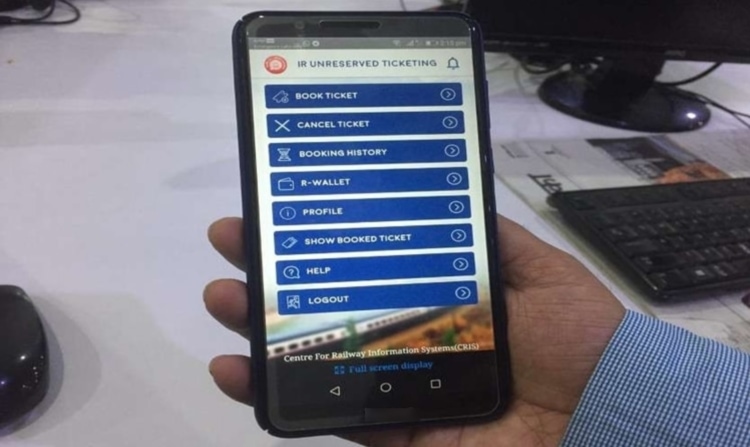
As per the statistics, the UTS mobile app has been frequently used by the commuters. In January 2018, 1.8 lakh passengers have used this app. In September, the number of application users gradually rose to 4.4 lakh passengers and in October, the number rose to 4.7 lakh per day. Currently, this app generates revenue of around 45 lakhs every day.

A passenger can buy a maximum of four general tickets and four platform tickets at a time. One can also buy monthly passes of the train for which the user needs to register on the UTS app. To book the tickets via Unreserved Ticketing System (UTS) app, a rider should be in a range of 5 km of the source station.
Read on to know the steps given below to book your platform, season and unreserved tickets through app.
-
Make sure that you have the UTS app on your phone. If not then first download the app from Play Store. It is easily available for Android, IOS and Windows phone.
-
If you are a new user then, click on ‘Register’ and fill in your personal details such as name, date of birth, contact details and set password.

-
After that, log in with the required credentials and a list of options will be displayed on the screen, ‘Book Ticket’, ‘Cancel Ticket’, ‘Booking History’ and many such options.
-
When you click on the ‘Book Ticket’ then, four options will appear on the screen. The options are Normal booking, Quick booking, Platform ticket and, Season ticket.
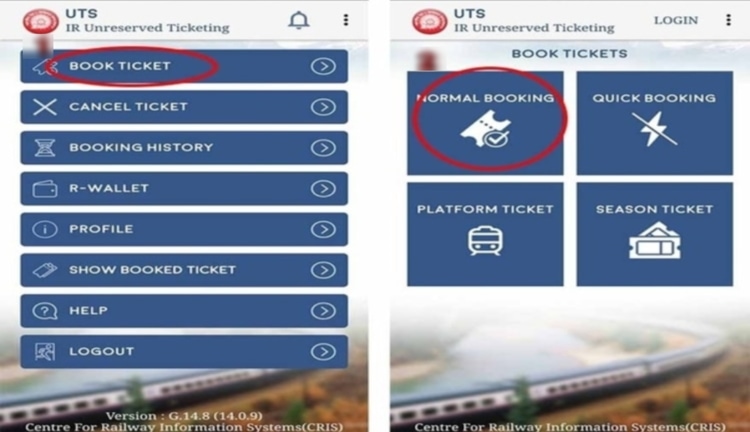
-
For the first time users, it is advisable that they go for ‘Normal Booking as “Quick Booking” is for the passengers who have booked tickets prior as well from the app.
-
Do not forget to turn on your location services. Through this, you will see the stations as per your location.
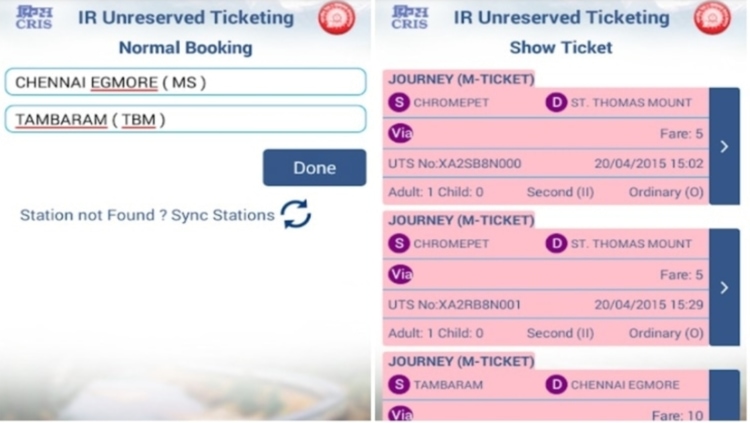
-
Choose the source and terminal station. Then, select the route and fill in the necessary details.

-
While making the payment, the default payment option gets selected Rail Wallet. It also offers other payment options, PayTM, MobiKwik and Freecharge. Enter your card details. Proceed and travel anywhere you feel like.
No more pain point in buying unreserved tickets from ticket counters with the introduction of UTS mobile app. For your one-stop solution book your train and flight tickets through Trainman app. Download the Trainman App to check PNR Status of your booked ticket, Running Status of your train, Train Inquiry and many such features.

