What are Trainman and Tatkal Tickets?
Trainman is a one-stop solution for all information regarding Indian Railways. A user can book tickets, check PNR status, seat availability, train schedule, current running status etc. One can book their tickets through the app and mobile version of the website. Further, one can also check the current running status if he/she doesn’t have an internet connection. Though, with the help of Trainman, you can book tickets through many quotas like Tatkal, Women, Defence and many more. Tatkal tickets are offered by IRCTC and can be booked through Trainman. Tatkal Tickets are booked online. Tatkal Tickets are an emergency kind of ticket booking.
Guide for Booking of Tatkal Ticket
This blog will help you book the tatkal tickets online through Trainman App (Android). Tatkal tickets can be booked on an opening day from 10:00 AM for AC classes which are Second AC,(2A) Third AC (3A), Chair Car (CC), Executive Class (EC), Third Economy (3E) coaches and at 11:00 AM for Non AC classes which are Sleeper (SL), First Class (FC), Second Sitting (2S) coaches. No Tatkal tickets can be booked for 1AC. Go through the following steps that will help you to book a tatkal ticket.
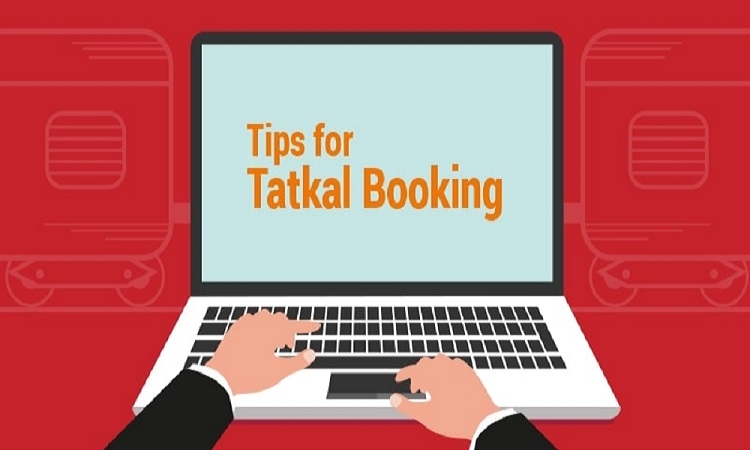
- Go to Google Play Store and search for “Trainman”. Or click here.
- Sign in to the app using your mobile number. OTP will be sent to your mobile, enter it and now you are signed in.
- Now you are on the home screen. You can see there are two options for searching for the trains. The first option is “Search by Station” and the other is “Search by Train”.
- In this step, you will understand the process of tatkal ticket booking with the help of the first option, “Search by Station”.
- Enter the “From station” section and “To station”.
- Then enter the date of travel and click on the “Search Trains” button.
- Next, you can see the list of Trains that are currently running on the route you selected. Above every train, you can see the tag of "Tatkal". Along with the names of the trains you can see different classes of trains, schedules and seat availability of each class.
- Select your preferred class and click on “Book”.
- The next screen will be the “Add Traveller” screen. Enter all the details required and click on the proceed button. You can add up to 6 passengers in one booking.
- Enter the asked details including your IRCTC User ID. Press the “Proceed to book” button. Choose your preferred mode of payment on the next screen. You will have 10 minutes to book your ticket. And you’ll be directed to Payment Gateway and pay for your ticket.
- After the payment, you will be asked about your IRCTC Credentials. Enter them correctly. Voila! Your ticket has been successfully booked.
That’s all about Tatkal Ticket Booking with the help of the Trainman App. Stay tuned to the Trainman Blog to know all the latest updates on this news and all other important news related to Indian Railway.

