What is TDR (Ticket Deposit Receipt)?
Ticket Deposit Receipt, commonly referred to as TDR is issued by Railways Authority, in case of cancellation of e-tickets. It is a process of claiming a refund for the booked ticket from Indian Railways (IRCTC). The refund process can take up to 60 days or more.
Railway passengers who do not complete their journey even with a booked ticket, and wish to apply for a refund, they can do so by filing the TDR. For TDR filing, Indian Railways has provided a few guidelines which determine if a refund can be processed. And, after successfully completing the claim, the refund amount will be credited back to the account used for the booking of the tickets.
Reasons to File TDR
The TDR can only be processed in the event the passenger was unable to travel due to any of the following reasons:
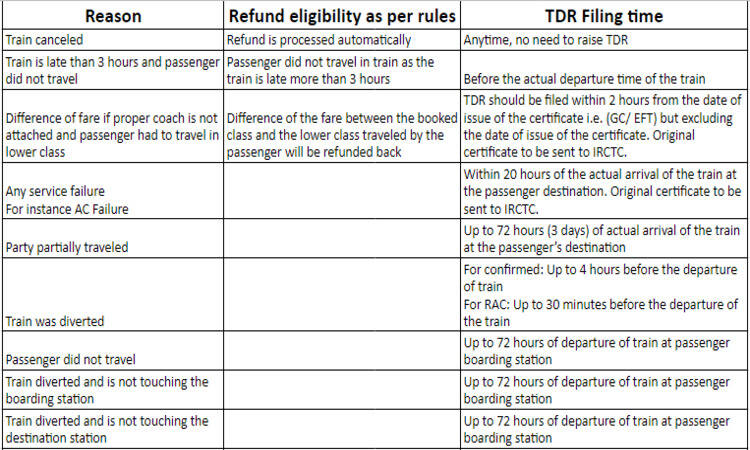
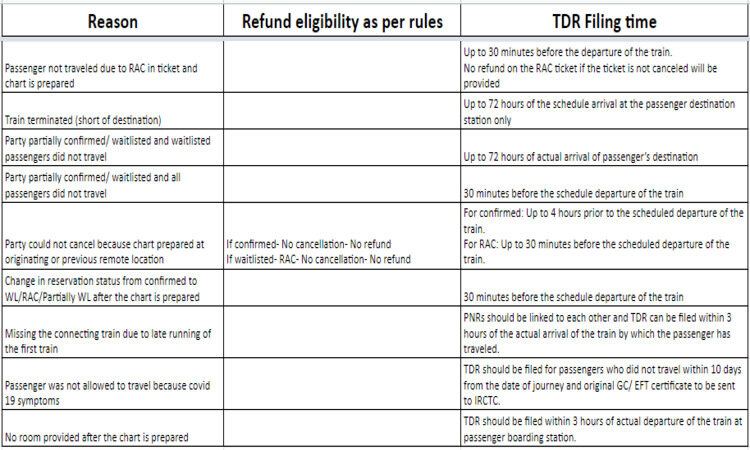
EFT- Excess fare Ticket
It is issued by TTE to claim the refund for the partially confirmed tickets. It is important to claim a refund for the same.
What is CR registered?
CR stands for “Claim Refund” which means you can obtain a refund of a ticket journey not taken. If it shows admin approved, it means your case is eligible for a refund and is approved.
How to File TDR for tickets booked through Trainman?
- Open Trainman App
- Click on Trips
- Tap on the trip from the list for which you want to file the TDR
- In the newly opened window, click on FIle TDR from the “Actions” section.
- From the newly opened pop-up window, select a reason for filing a TDR.
- Review the ticket details.
- If an EFT ticket was issued by IRCTC, enter the GC or EFT details.
- Tap Submit.
After you submit the TDR support form, Trainman submits your TDR to IRCTC to be processed and reviewed. This process takes a minimum of 60 days. If your request is granted, you’ll receive a refund to the bank account that you paid with.
How to File TDR for tickets booked through IRCTC?
- Login to the IRCTC account.
- Click on booked ticket history
- You will see a list of tickets. Select the PNR and Click on the “File TDR” button.
- Select the passenger for claiming a TDR refund.
- Select the appropriate reason from the box or select others.
- Click on the “Submit” button.
- If you select others in the reason, then type the reason in the open comment box.
- Now click on OK. Your TDR is filed successfully. You will see a confirmation on the same.
Some Important Things You Need to Know
- The concerned Zonal Railway makes the decision to accept or reject a refund, and the amount of the refund per extant refund rules of Indian Railways. The decision isn't made by IRCTC or Trainman.
- If you enter information incorrectly, IRCTC may reject the TDR.
- If your TDR request was rejected by IRCTC, check the guidelines for filing a TDR.
You can now book train tickets online from your home. A one-stop-shop for services such as checking the PNR status, live train status, train schedule, and seat availability are available as well You only have to enter your IRCTC login credentials to book train tickets with ease.

